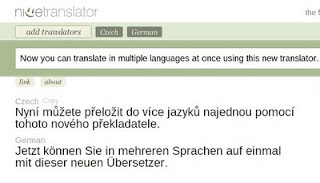Diigo V5: Collect and Highlight, Then Remember! from diigobuzz on Vimeo.
After three years with Delicious.com I am leaving. Two days ago Delicious announced their changes. I initially didn't want to change and even taught my teacher students last night in my class with them about it. But after getting some time today to look at the changes, I am finally going to Diigo. Diigo is a much more intuitive way to put your bookmarks on the Internet. It also allows you to take pictures of websites and write on them and/or put digital sticky notes on them. Also if you are a Delicious user you can import all of your sites (locks and all) and can do the same if you have been storing them on a browser on your laptop. Above is a video showing you the features and below this is another that shows you how to use it.