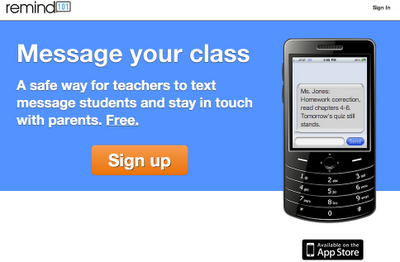Just completed a week-long certificate program in world religions and interfaith study at the
Hickey Center for Interfaith Studies and Dialogue at Nazareth College in Rochester, NY. The center also offers religion workshops up and down the east coast during the school year. They usually come to Fairfax County in the fall.
Their programs are outstanding and will add to your knowledge as you teach the different world religions in world history.
During the week long program in Rochester, we went through the major religions, one each day and then went to their place of worship. For example, on Monday, we listened to a lecture on Hinduism, went out to eat at an Indian restaurant, then went to a Hindu temple where the Hindu professor explained the service and rituals.
When we did Buddhism, a Zen Buddhist talked to us and then taught us how to meditate, with proper posture, and concentration on breathing. We saw an orthodox synagogue, a Sikh temple, a Mormon church, and a Muslim Mosque. The director of our program, Dr. Muhammad Shafiq, used to be the Imam at the mosque and did a great job explaining the rituals in the prayer service, even showing us how the Muslims make ablution before prayers.
We also heard a lecture from an Episcopal priest who talked about some interesting trends in Christianity today like the emergent church and the growing division between the Protestant north and the evangelical south in South America and Africa. A Sikh father and son explained their religion with the son even showing us the dagger that he and every Sikh must carry every day.
The Interfaith Center
offers this certificate program every summer to 15 to 20 interested teachers. They also offer workshops during the year which you should consider.